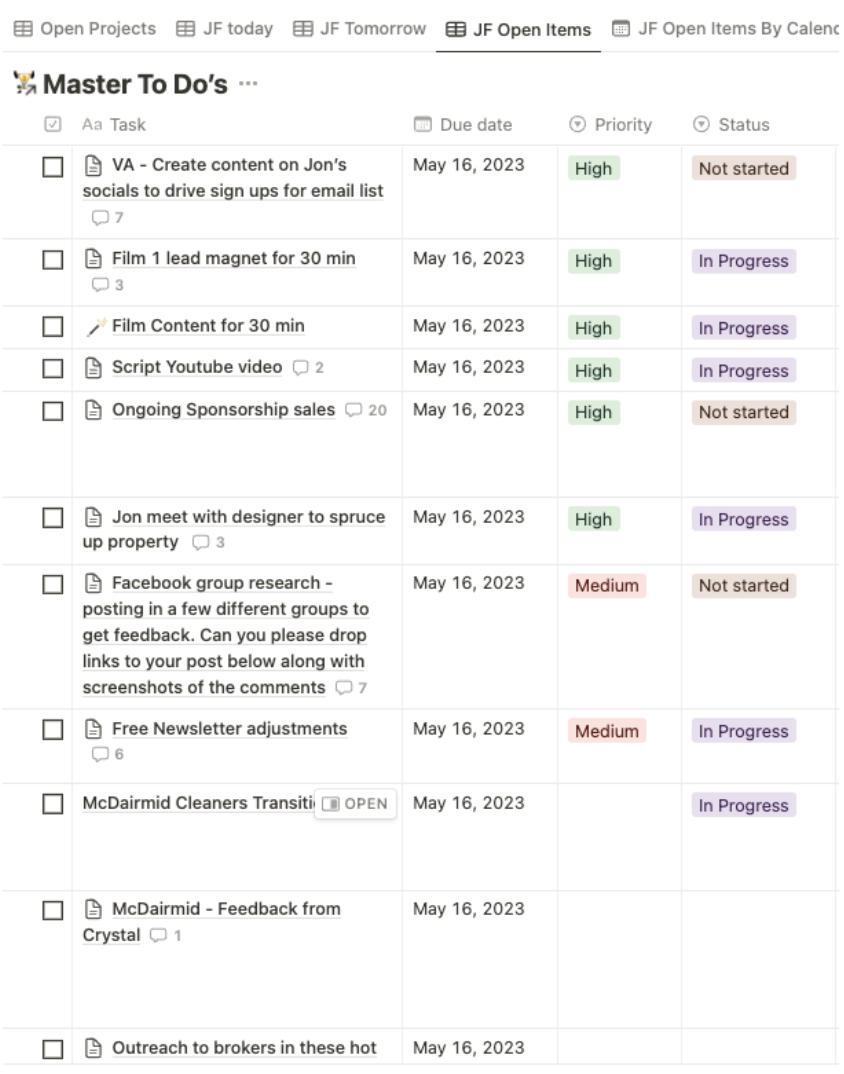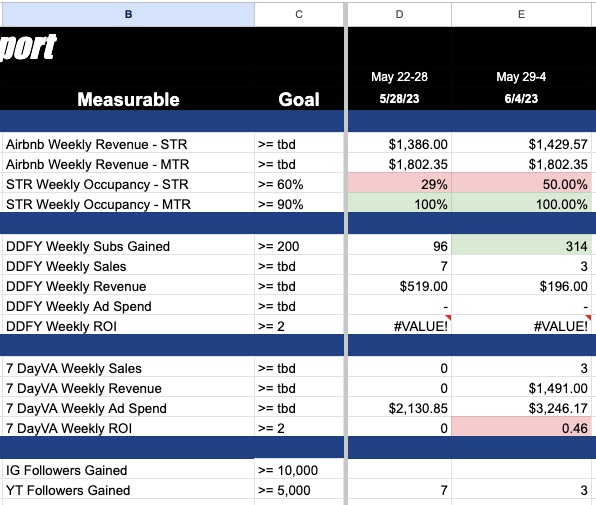VA Series 5/5: 4 Steps to Successfully Manage your Virtual Assistant
Welcome back to part 5 of our 5-part virtual assistant series.
If you want to check out parts 1-4. I definitely recommend it, We have covered everything so far about finding, hiring, and onboarding virtual assistants and today we are going to talk about managing them so they are successful and you don’t drive yourself crazy.
Specifically, the 4 topics we are going to cover are
A master to-do database in the notion.
An SOP database in the notion.
And a few Slack channels we use regularly.
What meetings we have in our company.
There are lots of different management best practices but for us, we wanted something that was really simple and would keep everyone on track without too many meetings.
If you come from the world of corporate America as I did, you are probably traumatized by having too many meetings also. So we are going to show how you can be really efficient with only a few meetings a week.
If you remember anything from this blog it’s this. Your management tools don’t need to be perfect, especially at the beginning, they just need to be the ones that everyone will use.
What we found is that when the tools get too complicated and take too long for everyone to update, they won’t do them. Or they will spend too much time updating tasks instead of actually doing them.
So let’s start with our first tool!
1. The Master To-Do List
It sounds kind of obvious but a lot of companies don’t have it.
The way we thought about it was we needed a central to-do list of every task in the company. And then we can break those tasks out into different views by project and person.
But we wanted them to all be connected otherwise people would miss things and be working in silos.
So every time someone in the company has a new task they want to manage or want to take out of Slack or email, they drop it into this table and fill out the properties with it.
Things like the owner, due date, and category.
All things that are relevant but also things that will help filter the task into other people’s master pages.
This is something we cover a lot more in 7dayVA, our step-by-step program on virtual assistants, but you can get a good idea of it here.
It just needs to be really clear who is going to do what and by when.
And then on Mondays and Fridays in a company meeting, we review who needs to be acknowledged for doing a great job with their to-dos and see who on the team might need a little help or accountability on what to-dos they have missed.
Some of you might be wondering how we track our goals or bigger projects other than to-do’s. We have a system for that also but it’s different than this.
Anyway, this is how we manage all our to-do’s in the company. One-time to-dos and repeatable to-dos.
If it’s a repeatable to-do, it never actually gets checked off, we just move it to the next day or week it needs to be done after it’s completed that day.
2. The SOP List
SOP stands for Standard Operating Procedure. Just a fancy way of saying - a repeatable task.
I’ll show you what ours looks like in a sec but I think you’ll appreciate how this came to be.
The way this came about was when I hired my first few people.
At first, I had to train them on everything I was doing. I knew I needed help, and I was the only one who knew how to do the things I was doing in my day to day.
Things like: Deal Analysis, Property Management, and Content Creation.
And while I didn’t love the process of training every new hire on my processes, I thought, this is how you scale a business, and it’s a necessary step.
Sort of…
When I was doing this training I realized it was really inefficient. Some things were documented but not enough that I didn’t have to do the hours of training with each new hire.
And what would be the worst, was if someone finished training and then leaves the company or we have to get rid of them for whatever reason. Then all that time spent training was lost
So what we do now is, anytime we have a task that takes place more than once or has a chance of being a repeatable task, we will document all the steps in a checklist, and whoever owns that task will make a loom video screen sharing them actually doing the task on their screen.
Now that process is saved and documented.
The process won’t be lost if that person stops working or gets sick. We can just have someone else step up and start to do those tasks because the process is all documented.
The goal is to create this for every single process or repeatable task in your life or business but it just starts with 1.
When we were first building this we tried to have one new process documented each week.
If you try to do them all at once, it’s easy to get overwhelmed and not do it.
Here is what ours looks like today.
As you can see we have a few headers to make sure things are captured.
we always want to have a looming video breaking down the steps, we want to have the business category identified and ideally, we also want to have a written version of the process with screenshots added as well.
Doing all this makes delegating way easier
Instead of having to jump on zooms and train people constantly, you can send them a notion page with instructions and a looming video of how to do the task.
3. Quick Communication - Slack
So we try to use notion 90% of the time for communication.
What that means is we want to use notion for updates and non-urgent communication and we want to use Slack for quick urgent and important things.
We also use it for some team accountability.
There is a comment section in the notion we have talked about in other videos which is great but there are times Slack is better for workflow.
Mainly because it’s instant.
For, we want to only communicate on Slack for urgent and important.
important and non-urgent things go into the notion.
We will usually start a Slack channel for a new project where we keep all the relevant people and information in one place for quick questions and meeting follow-ups.
And, we will usually have an accountability channel we post each day to start and end the day just summarizing issues, and what everyone got done that day. It’s great to make sure everyone gets things done but also so other people on the team are aware of what other people are working on.
4. What Meetings Do We Have In Our Company
So we try to have as few meetings as possible in the company.
This is because we want people to spend time working instead of time in meetings with lots of other people.
We only have meetings on Mondays and Fridays.
On Monday we kick off the week, set the priorities, go over everyone's updates and issues, and then we break for the day.
And on Friday we meet again to review how we did for the week. Did we achieve what we wanted? What issues did we run into, do we need to reward anyone for doing an amazing job. Those types of things.
At this point now, I will mainly just meet with our head of operations, and then he will meet with all the team members or business units individually.
A goal of mine has always been to simplify communication for me and just have 1 point of contact with the business.
One really important thing that we will talk about in other videos is to have a scorecard to review.
For us, this is the easiest way to manage people and outcomes.
Some KPIs we track are things like response times to guests, number of reviews, revenue for the week, impressions on social media, new newsletter subscribers, and posts on social media.
For all our goals, we want to have trackable activities behind them.
This is how we can manage our team or vendors to make sure we are doing the right things, even if the outcomes take a little time to follow.
Best Practices
Security tip - LastPass
Security is important and we use LastPass to manage our passwords with our VAs. More blogs on this are coming but it’s a great tool to make sure things stay secure.
Management tip - In their first 7 days, you should be meeting with them daily
This might sound obvious but no matter how good a job you have done vetting someone, you want to support them to make sure they will be successful.
Another really important management tip - If someone starts to get quiet or seems to be missing tasks, don’t get angry, understand what’s going on.
Managing people is lifelong learning. But when I first started I made a lot of mistakes. One of them was that if someone made a mistake or started to back away from the business a bit, I would get frustrated and even confrontational sometimes
What I have learned is the best approach is to check in with this person, ask them if everything is okay, and understand the situation quickly before making assumptions.
And that’s it!
Youtube video here! 👇